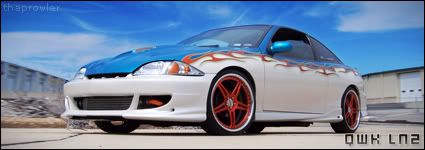Hello people, I bought HPT late Jan of this year and when I get a chance, I try to work with it, so I can learn on the capabilities. So to not do anything stupid I am trying to work on the easy section to improve drivability.
My problem that I'm encountering is that anything I do is not saved on my car. NOTHING. I did everything that is found on the "HELP" section on the upper right. I turned OFF the ignition after completing the "Writing the calibration" and nothing. I have made by now 5 attempts these past 4-5 weeks.
I know it has to be me and not the program's fault. So I would like to ask you all on how do you implement your work on to your car? If anyone could list the procedures in steps, it would surely be appreciated. I don't want to say I'm loosing faith just yet, but after the money I spent, I'm starting to get a little discouraged.
>>>For Sale? Clicky!<<<
-----The orginal Mr.Goodwrench on the JBO since 11/99-----


Step by step, what are you doing? Also, why do you think nothing is saving?
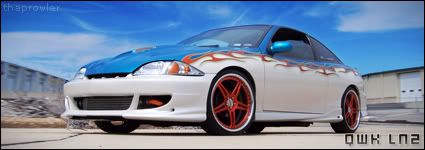
P&P Tuning
420.5whp / 359.8wtq
Ok, this is what I'm doing.
-Turn on the laptop
-Turn on program
-Plug to OBD-2
-Plug to USB
-Turn ignition to ON (with engine off)
-Go to Read VCM (green button)
-Open/ Load the file where I made changes (saved work).<<< There I know it is saved as every time I look in there I see the saved work.
-Then "write calibration only" (red button)
-Once complete with red button, I turn ignition off.
Am I doing something wrong?
>>>For Sale? Clicky!<<<
-----The orginal Mr.Goodwrench on the JBO since 11/99-----


You don't "Read Entire" every time you write, that was just to obtain the initial file. All you have to do is "Write Calibration Only."
The tunes you save are merely .hpt files on your laptop, they aren't stored anywhere on the vehicle's computer. Only the information sent during "Write Calibration Only" is.
2001 Olds Alero (LD9)
650 whp / 543 ft-lb
@turboalero
ya might sound like you are writing the same tune you just read lol because you might be opening your modified tune as a comparison. all you have to do is load your modified tune and do what ion said, write calibration only

12.33 @ 111.67 mph [Oct 2009]
Dyno'd on 08/02/09 - Mustang Dyno:
327.6 WHP 333.6 WTQ [10.1 AFR]
Ok guys so basically you guys recommend to do this?
-Turn on the laptop
-Turn on program
-Plug to OBD-2
-Plug to USB
-Turn ignition to ON (with engine off)
-Open/ Load the file where I made changes (saved work).
-Then "write calibration only" (red button)
-Once complete with red button, I turn ignition off.
And the changes should stay with the car when turn the ignition off?
I will try again when I get some time.
>>>For Sale? Clicky!<<<
-----The orginal Mr.Goodwrench on the JBO since 11/99-----


it should.. thats what i do

12.33 @ 111.67 mph [Oct 2009]
Dyno'd on 08/02/09 - Mustang Dyno:
327.6 WHP 333.6 WTQ [10.1 AFR]
Same. Make sure you press "Close" after your Calibration write is complete.
Mr.Goodwrench-G.T. wrote:I tried exactly what you guys said on Sunday and it didn't work. 
What things are you changing? What results are you getting after the reflash?
 FU Tuning
FU Tuning
I initially started with raising the idle and then went with the governor limiter.
>>>For Sale? Clicky!<<<
-----The orginal Mr.Goodwrench on the JBO since 11/99-----


Do you have 2 files for your car? A stock file, and then your modified file? Going into your modified file change what you want changed then hitting the save button, and then hitting the write calibration button.
 FU Tuning
FU Tuning
Yes, I do have two files. Base & Sunfire mod-1. I did save it and I did the "write calibration" and I shut off the ignition. I will try again on a later time.
>>>For Sale? Clicky!<<<
-----The orginal Mr.Goodwrench on the JBO since 11/99-----