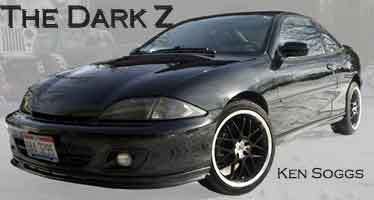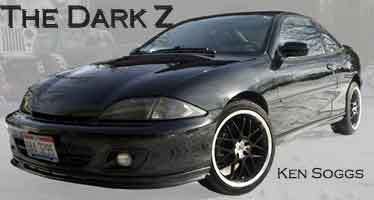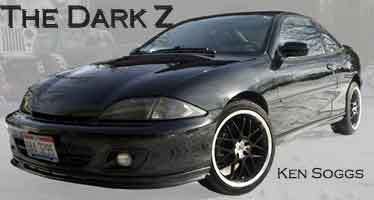been searching around and heard people talking about this... and it would be an awesome tool... i was wondering if someone could tell me how to set up a histogram to record where knock is appearing.
is this something i can download somewhere? or how do i go about creating it custom?
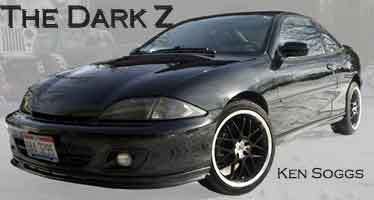
Setting it up is easy enough. Go to your histogram configuration and pick one.
Change the name to Knock Retard or something like that.
Change your PID to Knock Retard.Set your units to degrees, and your decimals to whatever you'd like. I chose two.
For your X Axis, change the Sensor to Manifold Absolute Pressure
For the labels, type : 20, 30, 40, 50, 60, 65, 70, 75, 80, 85, 90, 95, 100. Make sure the Units are kPa.
For the Y Axis, set the Sensor to Engine Speed.
For the labels, type: 400,600,800,1000,1200,1400,1600,1800,2000,2200,2400,2800,3200,3600,4400,5200,6000,7200
Make sure the Units are rpm.
Save and you're ready to go.
I use admiral jedi's method. You can gather all kinds of useful (or useless) information with custom histograms, and when you mirror the table that you may adjust, you can usually copy and paste.

^ I'm glad you enjoyed it.
yeah, you guys rock... i am going hog wild with my self-made histograms now. I have one charting my KR, another charting AFR's another charting duty cycle.... what a fabulous tool!
sooo much nicer than scrolling thru the logs trying to find out what was doing what at any given time....