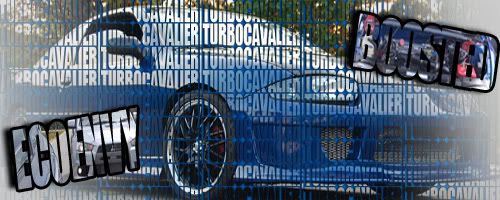It was kind of spontaneous that I decided to go to a car show today... But since I had already washed the car yesterday, and detailed it this morning, I figured why not.. It was the second show I've ever put my car in, and the first time I ever won a trophy. I beat a Porsche and an MG to take first place in the Import Tuner category. Yes, I am aware that Cavaliers are not imports, but it apparently qualified because of the "tuner" portion and there was no Domestic Tuner catagory..


I'm pretty happy about it. It's been a long hard road but the car is starting to come together and get noticed now.

Congrats man, carl looks amazing...
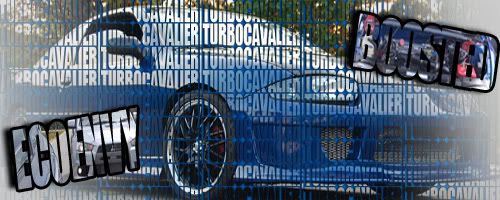
2004 Turbo cavalier 11PSI and blown!
Thanks guys

SiLvEr StRiPeY 04 wrote:Nice Job!
BTW - were you driving on M-50 today?
Nope. Nowhere near it actually.. Did someone make their car like mine? lol.
Edited 1 time(s). Last edited Saturday, August 05, 2006 3:59 PM
Yes, someone that looked very much like you...
03-05 Cavilier..white
Same painted tail area...also in white...like you
White rims as well...positive
I thought maybe something happened to your stripes!
There was a big show at M.I.S. today, thought you might have went there, to get a couple of free laps on the track!
Your car is def. lookin fine..




R-E-P-R-E-S-E-N-T
good job

"Been there, done that, got the T-Shirt..."
nice job, car loks great.

congrats, i always have liked ur car, looks awesome
especially the headlights


Sorta off topic but, how do you get borders around your pics? What do I do in Photoshop?

Predator wrote:Sorta off topic but, how do you get borders around your pics? What do I do in Photoshop?
to awsner your question yeah use the stroke tool
but i think you should paint the hood

Thanks guys

Predator wrote:Sorta off topic but, how do you get borders around your pics? What do I do in Photoshop?
There are probably many ways to do this, but how I do it:
Create a new layer above your image layer. Make sure the new layer is selected. Use the square selection tool and select the area that you want to draw a border around. Go to select > Modify > Border. Choose how big you want the border, then use the fill tool to color it in.
Congrats, Gary! Your car is looking great!
-Crystal
Edited 1 time(s). Last edited Sunday, August 06, 2006 8:17 AM

Thanks Crystal

w00tburgers wrote:Thanks guys 
Predator wrote:Sorta off topic but, how do you get borders around your pics? What do I do in Photoshop?
There are probably many ways to do this, but how I do it:
Create a new layer above your image layer. Make sure the new layer is selected. Use the square selection tool and select the area that you want to draw a border around. Go to select > Modify > Border. Choose how big you want the border, then use the fill tool to color it in.
Actually I just wrote a tutorial over at Creative Draft that might help:
Creative Draft Tutorial
your car is bad a$$.. good luck in future shows bro!

i've never been a huge fan of your car, ill be honest
i think you need to tie the hood in better because its really the only black thing besides your headlights


ur cav is the only one i've ever liked white rims on. great looking car and congrats on the award


Congrads, I know how it feels to win your first trophy, I got my first....actually two the past 2 shows and I have to say it feels good! Keep up the good work and good luck at future shows!!

Thanks alot guys

Appreciate the comments.
themarin8r wrote:i've never been a huge fan of your car, ill be honest
i think you need to tie the hood in better because its really the only black thing besides your headlights
Fair enough

I've been looking into a few options to put more carbon fiber throughout the car.. but i'm not sure what, if anything, i'm going to do yet though.
thats cool, as long as it gets more tied it cuz its just kinda there right now
oh and congrats on the trophy