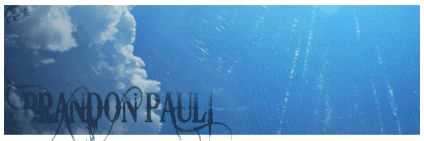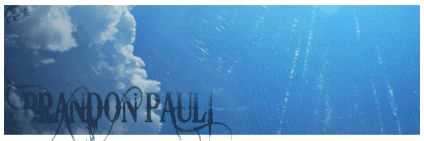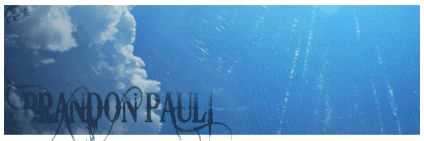How do i convert an audio file from itunes to burn to a CD but still keep the name of the song and the album? I tried nero but it says something about registering them or something. LEt me know if anyone has any ideas.

Rename the file, and try making sure the ID3 tags are set correctly. You may need a special deck if you dont already have one.
I just want to burn an Mp3 CD. If i go into the itunes folder to burn them it gives me 4 capital letter for hte song title and they are random letters.

maybe there is a $500 iconvert program

find a nero "cd key" lol.
 My Cav
My Cav
I give up...
i'm buying a VW those people love trees, so they should love eachother too... "Andy"
thats what i need, i just cant seem to find one. it says i have 29 more trial songs to convert left.

Quote:
maybe there is a $500 iconvert program
Now, that's funny

If the songs aren't in the iTunes propriatary format (.aac or something like that) and require you to convert them download
this program. I use it w/ no problems.

will that turn the aac files to mp3? and keep the name of the song and artist correct?

cpnvert them into MP3 using itunes... Click edit then preferences then advanced then importing tab then choose import using " ". and select MP3... then highlight the songs u wanna change into mp3's and select import.... easy as 1..2..3....
Unless the files are protected (ie purchased through iTunes) in which case, you might be SOL

Josh V wrote:cpnvert them into MP3 using itunes... Click edit then preferences then advanced then importing tab then choose import using " ". and select MP3... then highlight the songs u wanna change into mp3's and select import.... easy as 1..2..3....
I tried this all i can do is click to convert them to mp3 and all it does is convert every song 4 times i think i dont know what it is doing. its getting annoying. all i want to do is burn an mp3 cd.

I cant seem to get it to work, is there a way to work around i tunes to convert them? I tunes is being gay. Right now all my songs are in AAC format, im looking on limewire for a good converter or something that can convert them to mp3.

buy a cable and an ipod(if you dont have one) and hook your ipod up to your stereo. this is what i did, and if you dont get one of those crappy fm tuners and get the plug-in one you get true CD quality music.
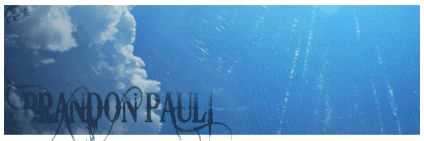
Brandon Pauli wrote:buy a cable and an ipod(if you dont have one) and hook your ipod up to your stereo. this is what i did, and if you dont get one of those crappy fm tuners and get the plug-in one you get true CD quality music.
That is an expensive route to take, i already have an Mp3 deck so why should i pay more money just for some mp3 songs? There are converters out there that someone has im sure, and thats all im looking for.

its not necessarily an expensive route, if you have an ipod already(i dont know if you don or not). i bought a cable off of ebay(they sell them a best buy also) for $20 for my deck. what deck do you have? because i'm sure theres a cheap way to hook up a cable.