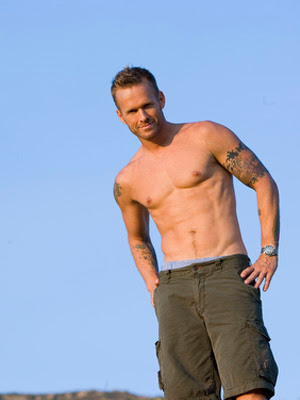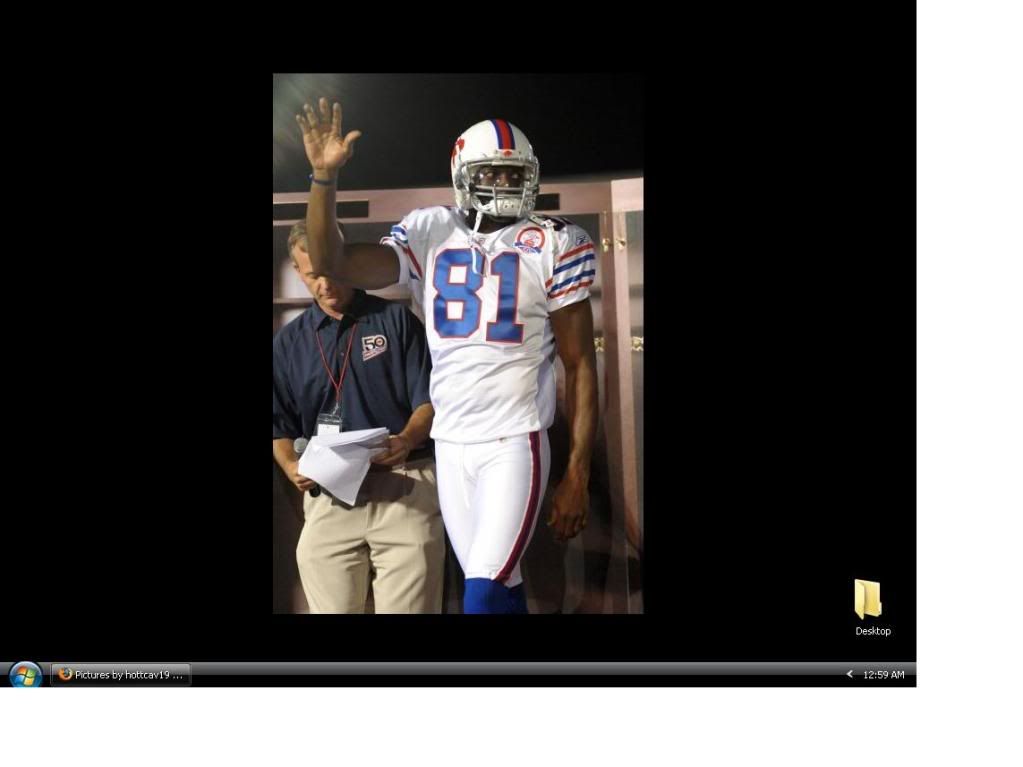I'd really REALLY appreciate it if someone could make any of these pics bigger and still clear so I can see some of the details in the tattoo. THANK YOU!

I can't help you, but I'm just going to say that finding a way to make bitmap images larger while still retaining or improving quality is pretty much impossible, at least at the moment. Keep trying and asking, but I wouldn't expect anything if I were you.
Sorry

What about trying to take a pic with a digital camera of the photo on the screen, I would think that would enlarge it, and give you the clarity.

2009 Ford Mustang V6
How would that enlarge it? Interesting idea though.....I'll try it.

if you enlarge a pic it will get pixelate

The01Cav wrote:What about trying to take a pic with a digital camera of the photo on the screen, I would think that would enlarge it, and give you the clarity.
Dude, could I ask you a favor? Could you try to do that with your digital camera? Mine won't even turn on anymore!! I'm guessing from the good pictures of your car that you have a good camera. I'd appreciate it, thanks man!

The01Cav wrote:What about trying to take a pic with a digital camera of the photo on the screen, I would think that would enlarge it, and give you the clarity.
It would enlarge it, but you still won't be able to exceed the amount of pixels that the image is originally made of, so the quality won't improve. Give it a try and hopefully it's good enough for what he needs, but I don't think it'll end up good enough >.<
Still, if anyone could try it would be awesome. It's my first tattoo and I only have 2 days left to design it. My ideas are limited and I really like what he has going on in that tattoo. I just can't find a clear picture anywhere

. $5 paypal to anyone who can make it big and clear so I can see the detail?

Welp, I guess scratch this idea. I finished designing my own anyways.

Thanks to everyone who tried to help out!
Mods: Delete if you want.