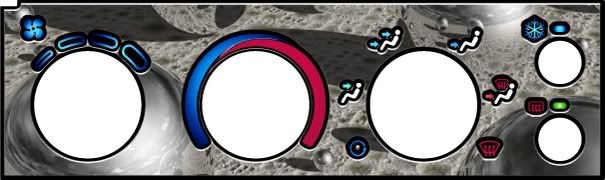I need the photoshop stencl ive seen on here for the havc panel for a 00-05. I tried searching cant find it.

I also need one of a 2004 Cavalier with A/C, it has the 2 holes on the right side. I also did a search and found nothing.
Best Time 15.917 at 86.86MPH

why don't you just take yours off and scan it in, don't have a scanner take it to someone that has a Kodak Picture Maker they can scan it in a save it to disc. all you have to do once you get it home is to save it as a B/W and maybe reverse it.

what the best way for cuttin out the circles?

i used a #11 X-acto blade with a thin handle so i could hold it like a pen. i would cut out only enough or a little more for the stem for the knob, don't cut the full circle in the stencil out its too big and will come over the knobs.
fyi you can get them printed at a Kodak Picture Maker, look for one that can do 6X8 if you can find it you will be able to make two on a page 9 you do have to set it up before you get there as its not a standard size

as far as i know, there never was a scanned 03+ HVAC on this site, just the 95-02 one. everyone was too lazy or too scared to pull theirs off and scan it in for me to make the template back when i was doing them. same thing with the gauge clusters. all i got for them is the 95-99 ones.
 5 YEAR ANNIVERSARY FREEBIE GIVEAWAY - CLICK HERE TO ENTER
5 YEAR ANNIVERSARY FREEBIE GIVEAWAY - CLICK HERE TO ENTER
What you know about Street Racing anyways? Only what Fast & Furious taught us....
SO EVERYTHING!
dave any way to make them lite up? i might mess around, but could ui print it for me and have it be able to light up?

Adobe Photoshop - Adobe Image Ready
just print it at a photo lab, the lights will shine through the paper and you will not see the gray back print on the paper. (use the Kodak picture make, the larger printer may or may not be able to turn off the printer information on the back which is quiet heavy ink)
i am going to try putting a piece of frosted acetate behind the printed image to spread the light better. the way that it "lights up" is you have lighter colors for the symbols.
firstcar24 i will have a little time to work on these tonight if nothing comes up.

Thanks I appreciate it a lot take your time im in no hurry.
Best Time 15.917 at 86.86MPH

so dave, the darker colors wont shine, but the lighter colors will allow light through? so if i want blue i use a sky blueish color and it will light up? im a lil confused.... explain?

Adobe Photoshop - Adobe Image Ready
its all going to show through, but the darker colors will show less.
I'll take a pic of mine and post it up in a few.

hers a first one i'm loking for a good eco logo but haven't had much luck.
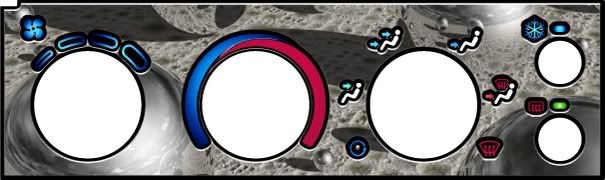

post up a night shot in the car dave


Adobe Photoshop - Adobe Image Ready
that looks pretty sweet! How many are you doing? hows this for ecotec

Best Time 15.917 at 86.86MPH

Cinny wrote:hers a first one i'm loking for a good eco logo but haven't had much luck.
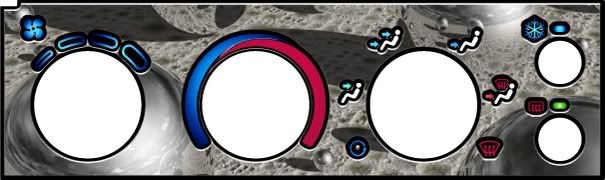
I tried installing this one today for shiznits and giggles, but it was too small. Was just wondering if you knew that.
Best Time 15.917 at 86.86MPH

i can email you one that is full resolution, you also have to print it 8" wide then everything will fit. do a test at a low ink usage if you can do that just for a size comparison. also do not cut out eh holes at the full circle size they will be too big and slip over the knobs.

Hey I was wondering if you could make the parts that light up red (my sterio lights up red) and if you could get ride of the bubble look and go with a solid color like silver.
Best Time 15.917 at 86.86MPH