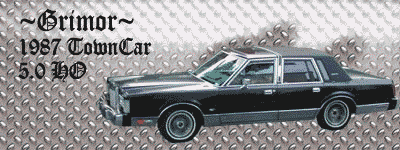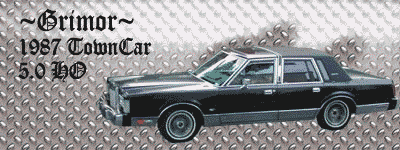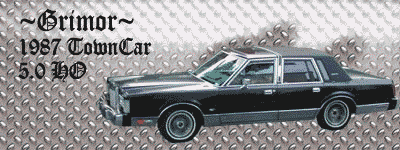do you just have to cut out frames?
i made this, but the file size is huge..


Adobe Photoshop - Adobe Image Ready
Save is with less colors, and yeah, that's a lot of transitions so cut some out.
._____________________________.
Causa latet vis est notissima
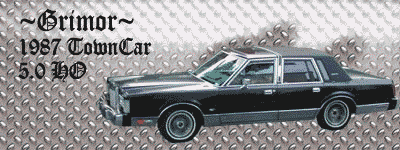 DIY Clear 03+ Headlights
DIY Clear 03+ Headlights
in image ready how do i save it with less colors?

Adobe Photoshop - Adobe Image Ready
not sure, I use Ulead GIF animator

here it is with a lot of crap cut out and with 16 colors
._____________________________.
Causa latet vis est notissima
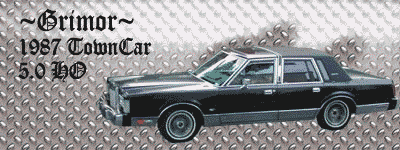 DIY Clear 03+ Headlights
DIY Clear 03+ Headlights


look at the difference tho.. such crappy quality

Adobe Photoshop - Adobe Image Ready
have the background switch and the lights flicker on the same frames. you just get rid of the background switch. should knock down the size some.
 5 YEAR ANNIVERSARY FREEBIE GIVEAWAY - CLICK HERE TO ENTER
5 YEAR ANNIVERSARY FREEBIE GIVEAWAY - CLICK HERE TO ENTER
What you know about Street Racing anyways? Only what Fast & Furious taught us....
SO EVERYTHING!
dude, you asked what you could do, the better you want it to look, the bigger it's going to be
._____________________________.
Causa latet vis est notissima
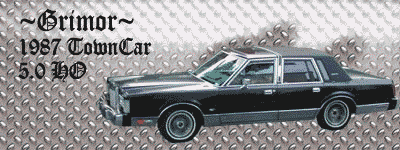 DIY Clear 03+ Headlights
DIY Clear 03+ Headlights
yikes.. sorry
i was just asking if there was little things i could do to make it smaller with out loosing so much quality
sorry i pissed u off


Adobe Photoshop - Adobe Image Ready
okie dokie.. that sucks

Adobe Photoshop - Adobe Image Ready