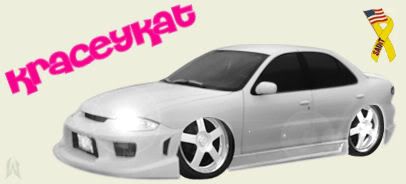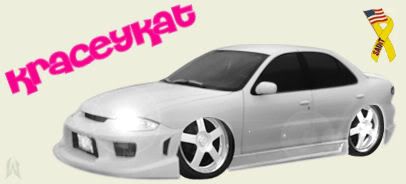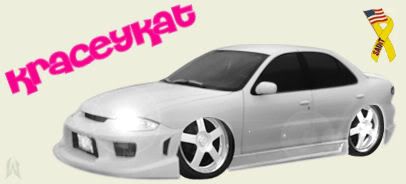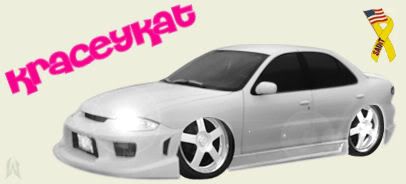Okay, so I got really bored and decided that I wanted to learn how to make sigs for people. I made two of them so far for my husband, tell me what you think for my first time!
Keep in mind, Ive never used any type of program like this before. I used paint shop pro and did everything strictly off trial and error and the tutorials....Freehand tracing is sooo hard!! lol. well anyways, tell me what you think good or bad....i want to know what I can do to do better!! and if anyone has any pictures theyd like me to try with, Ill be more than happy to try it for you even if you dont end up using it.
K here they are.....
Thanks in advance


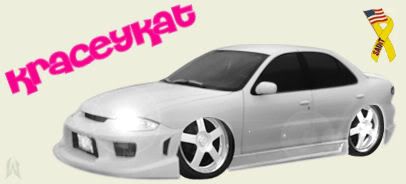
R.I.P. Kasey N. Burleson
What do you guys think, the one i'm using now or one of the ones from above?

Like em both, man Elisha Cuthberts sexy hahaha
Juiced Towncar
i like #1 the best because the background sticks out to me more... but why is sprahl (or sprawl) not spelled the same way as in his current sig?
only thing i would do is mayabe change the font
 Check out my build thread!
Check out my build thread!
simplicity is sometimes the key.. if u gonna do a sig with models in it i would usally stay away from the abstract backgrounds.. kinda makes it seem cluttered.. but i like the 2nd one better.. just clean the edges

thanks for the input guys....i cant seem to get the edges any straighter/cleaner than i already have them. is there any way to do this, other than the freehand selection tool?? also, can i download other fonts for paint shop pro?? i dont really know what im doing, but im trying to learn. its really fun to me.
here is another one that i tried.

oh and the reason that his name is spelled differently is because it means two different things to him. sprahl is his first initial and last name, and sprawl is what some of his friends call him and thats what he uses for his website......dno, just something different i guess......
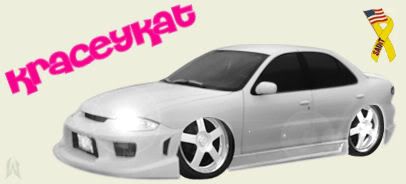
R.I.P. Kasey N. Burleson
k nm, i just got adobe photoshop cs 8.0...im gna see how i do with this program
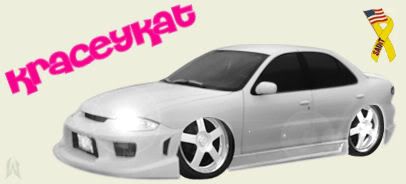
R.I.P. Kasey N. Burleson
In Photoshop, you can use the pen tool to make a path, which you can use as a selection to clean up the edges. Try masking instead of deleting, that way if you want to add something back later it's no problem at all.

^ thanks stargrrl.....this is a wallpaper i made for my mother-in-law yesterday.....whatchya think everyone??

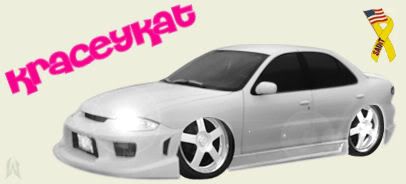
R.I.P. Kasey N. Burleson
Seems you are doing pretty well with "cutting things out." Maybe you could try something other than hard shapes, like putting feathered masks on the edge of the images. Doing that will fade the edges into what's behind it, which I did a little big on your sig on the top & bottom.