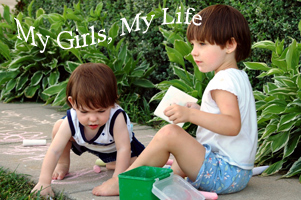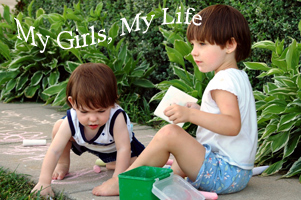I have a special project in mind, and need the dash space. I was wondering how difficult it would be to put the headunit somewhere (glovebox, any other suggestions?), and mount just the faceplate in the headliner on the roof?
I have a Pioneer DEH-P7700MP headunit. Do they sell "extension cables" to go between the face and the HU?
I was thinking about getting some cat5 cable, telephone cable, or something that has enough wires to connect all the pins ... but am really hoping for a better way to do it..
thanks for any info!
----------
Cavillac
I've never done it, but i would guess the best way to start would be to take the face plate appart and see if you can get at all of the wires from there. I would imagine CAT5 would work well, especially since it's generally shielded. I would guess using the back half of the face plate (the part that would snap into the actual unit) to connect to the unit, and then tapping into the wires and running them to the face from there would work out the easiest - however that's just a guess.
Keep us updated, because that sounds really cool.
I also found
this, it might help a little.
that is awesome
maybe someday, i too will have that

I've done the same thing on a couple of installs (didn't install in the A pillar, although I used pc ribbon cable, vs cat 5 like the person in the link.
Later,
Skinny J
Tara, I will love and miss you forever, you will never be forgotten
http://tara-nagel.memory-of.com/
Cat 5 is not shielded.
Shielded is when there is foil around the wires, but cat 5 does not have that. Cat 6 (used for 1 gigabit connections) does have it. Also it would be possible. but you would need to secure the pins in that tell the head unit that the face plate is on. Also i would not use cat 5 it is not made to carry much voltage, and since it is single stranded instead of multi stranded it drops dc voltage too easily. You need quite a bit of voltage for all those lights.
Let me know if i dont make sense.
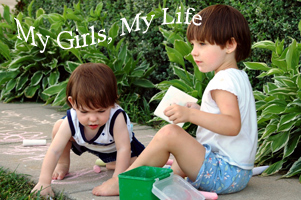
u can get cat5 in sheilded
thats a cool idea

yes cat5 comes sheilded too thats the diff btwn UTP and STP, but the STP is a lil more expensive

I wouldnt be the first to take apart my 300 dollar HU just to move it 3 ft. take out ur dash and glass more space onto it if you need to.

yea anyway, why risk breakin the HU just to move the screen

Chris wrote:I also found this, it might help a little.
well I tried this method out. I used 2 pieces of cat5 cable just like in this picture .. the only difference is that I have a couple of couplers between the HU and the faceplate for a quick disconnect type connection.
I double checked, triple checked, quadruple checked all the wiring and solder points, etc. there are no shorts. I checked continuity, all the wires are matched up correctly.
I take it out to the car plug it in, and the face doesn't turn on. back to the drawing board.
so I took everything back apart *sigh* 2 hours of work down the drain... put the face back on the HU test it out, everything works fine.
so I try again. I used a different kind of cat5 cable this time, a little easier to work with. I also made the cables longer this time. still using couplers. same results.
I tried a short cable (less than 3 feet) and now using a longer cable (more than 3 feet) and neither worked. I'm guessing since I have a rather complex face plate (lots of lights, a big screen, and an OEL display, not just a character LCD like most headunits..) I'm going to need a better cable.. maybe cat5 has too much resistance?
I have the
Pioneer DEH-7700MP headunit.
any suggestions on a long (~3 ft) LOW RESISTANCE 12 wire cable solution?
----------
Cavillac
Skinny J wrote:I've done the same thing on a couple of installs (didn't install in the A pillar, although I used pc ribbon cable, vs cat 5 like the person in the link.
Later,
Skinny J
PC Ribbon cable? Like IDE Ribbons? those aren't very long, how far did you extend them?
----------
Cavillac
sounds like an awsome project, it could be that the voltage drop from the front to the face plate is to great, try losing some connections or shortening up the wires just alittle bit and see if it helps, somtimes the overall resistance in a circuit can be to great to acheive proper voltage, i seriously doubt pioneer designed the headunit with any extra wattage to the face plate.
J~